✅ For a step-by-step guide to self-discipline checkout my course, POWER Mornings. It’s a simple morning routine designed for productive Christians.
In the evenings, Charles Spurgeon’s wife would sit on a cushion at his feet and read to him. So far, I have been unsuccessful in persuading my wife to do the same for me, but I think I may have found an alternative solution. I now listen to Kindle books on the iPhone.
Wouldn’t it be great if you could squeeze in a few more chapters of your Kindle book while driving, exercising, or doing housework? Well, you can! In this post, I am going to show you how to listen to Kindle books on the iPhone.
Certainly, audiobooks fill the need for hands-free reading to a degree.
Between Audible and Christian Audio a decent offering of Christian books can be found. But Kindle’s selection is much larger. And if you follow Tim Challies‘ blog (which you should), you likely have a prodigious selection of Kindle books you bought on sale for $2.99 but have never read. Plus, most new books release straight to Kindle at the same time the paperback comes out, but the audiobook version (if it ever does come) arrives much later to the publishing party.
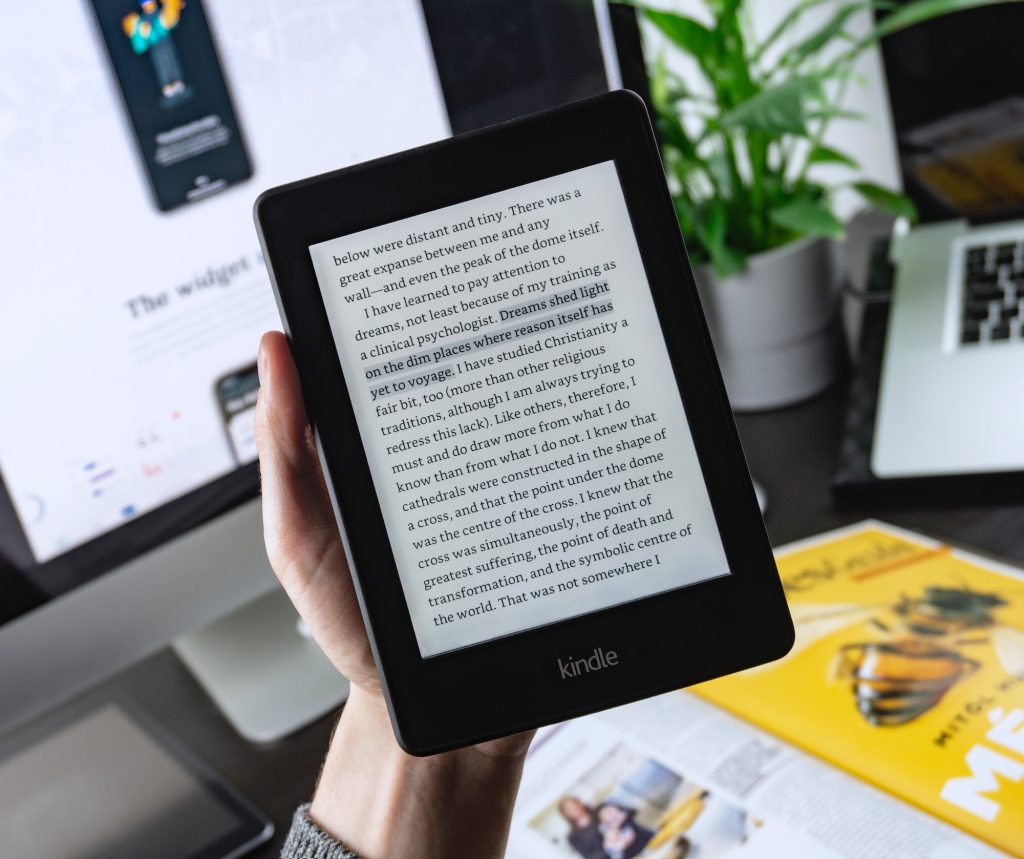
Tragically, even in this era of e-books, we are still stuck reading most books with our eyes. Who will deliver us from this ocular tyranny?
Enter: Amazon Alexa.
It’s a little-known feature that any Amazon Echo device can read your Kindle books aloud to you, even if you don’t own the corresponding audiobook (this works with any Kindle book that supports text-to-speech technology).
And the really cool thing is, you don’t need to have an Amazon Echo device to take advantage of this feature. All you need is the free Alexa app. Here’s how you do it.
Step #1: Download and log in to the Amazon Alexa app
- Go to your device’s app store (works on iOS and Android). Search “Alexa”, and download the free app.
- Open the app and log in to the Amazon account where you have your Kindle books.
Step #2: Press the blue Alexa button and say, “Alexa, play the Kindle book, [title]”
For example, “Alexa play the Kindle book, ‘The Imperfect Disciple'”

Alexa will then begin reading the book at whatever point you last left off.
This also highlights another feature of this method—you can read books in a hybrid manner—you can listen on your phone or echo device while doing chores, exercising, or driving and at other times you can read them like normal on your Kindle device. Amazon takes care of remembering where you left off no matter how you consume the book.
Step #3: Pause, play, and control speed with voice commands
In addition to playing the Kindle titles, there are a few other voice commands you’ll want to be aware of. These are taken from Amazon’s help center article on this feature.
- “[Pause / Stop / Resume].”
- “[Skip ahead / Skip back].”
- “Volume [1-10].”
- “Open my Kindle books.”
- “Show me my Kindle books.”
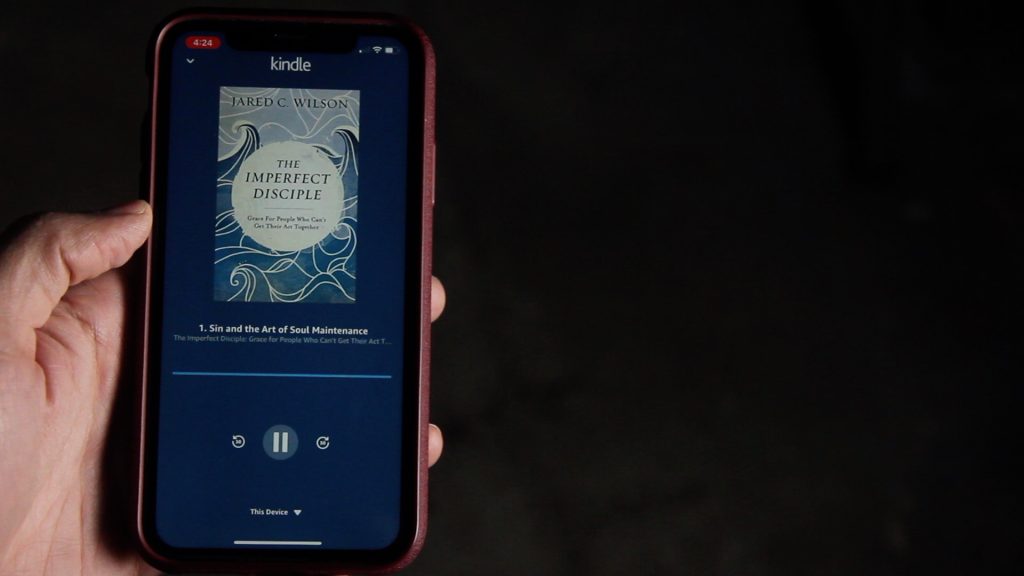
For some reason they don’t include this in the list of commands, but you can also say “play slower” or “play faster” and Alexa will step up or down the speed of reading by 1/4 increments.
Step #4: Listen to Kindle books without using your voice
Sometimes when you’re out in public you don’t want to have to use the voice commands. It can be embarrassing to shout at your phone while you’re on the treadmill at the gym. Thankfully, most of the Kindle reading functions are available through touch controls as well.
To manually select a Kindle book to play aloud, in the Alexa app just go to the “Play” menu at the bottom of the screen and scroll down to “Kindle Library”.
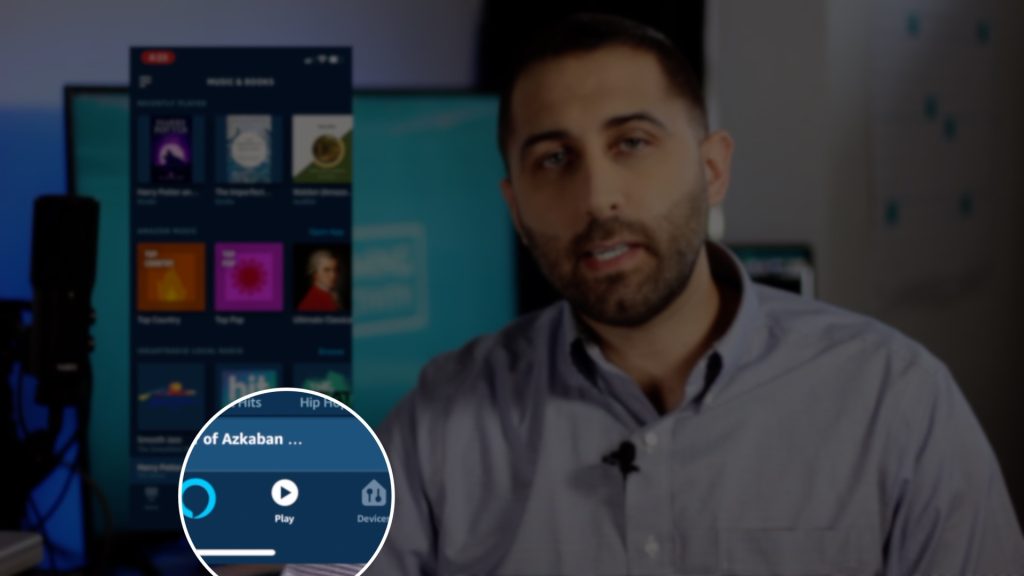
Here you can browse books available for listening through the Alexa app. Just tap on the title you want and select the device you want it to play on—for your phone just select “this device”.

Note: I did notice that all of my eligible Kindle books did not appear on this screen. For those, I was still able to get them to play using the voice commands.
Now You Can Listen to Kindle Books on iPhone!
Congratulations! Your eyes are now free. Use your new powers wisely.
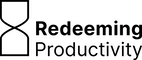
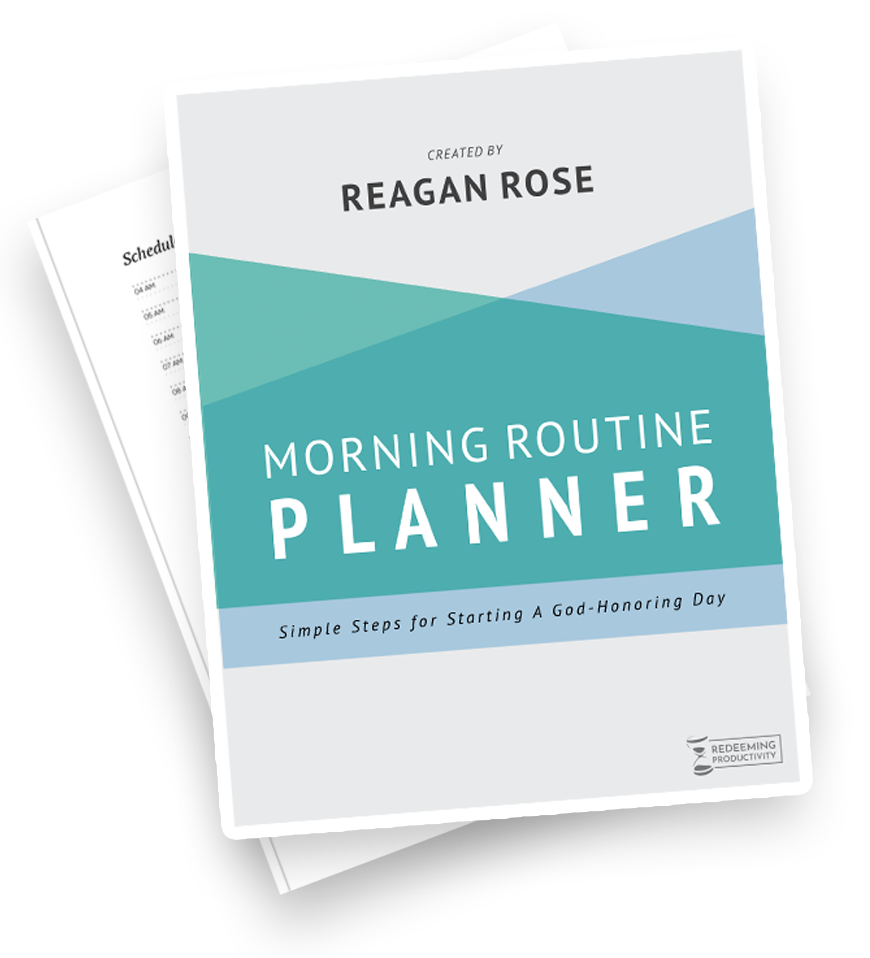
Very good and helpful post! Now I’m just wondering why I read this blog post with my eyes, since I could have listened to it instead! ;-)
I take it that you’ll eventually get use to the robotic sounding voice?
You do. It takes a little while, but eventually you don’t really notice. But some words it pronounces really weird, especially Bible references. Gen 1:3 comes out as “General one hour and thirty minutes.” But even that you get used to. Just make sure you don’t start speaking that way yourself!
Nice. My first task in seminary was to figure out how to get my Android to read to me so that I can listen while rowing at the gym. after freeing the ebook from the DRM using calibre (no guilt — I paid for the ebook) it’s pretty easy to copy .docx to Dropbox and from there export to @Voice aloud reader for android. I like the ivona beta TTS voice. She sounds lovely.
This is how I read 90% of books. Thank you for sharing with others!
Voice Dream app for iPhone is nice in combination with the free PC software Calibre. Calibre can be used for getting past the DRM text lock and then something like Dropbox can be used to bridge the content pass of unlocked ebook text between Calibre and the nice iPhone app Voice Dream.
Thank you SO much for your tutorial regarding how to listen to Kindle books on iPhone!
I love to read books using this method — thank you!
Another helpful tip: If you are using earbuds with inline controls, you can use those controls to pause the Kindle book. First, open Spotify and play a playlist (some other music players may work?). With the music playing, go to the Kindle app and swipe down to active Speak Screen, this will pause the music. Now, when you hit the play/pause button on your earphones, the reading will pause and the music will resume playing. When you’re ready to continue reading, hit the play/pause button on your earbuds again and the music will pause and the Kindle book will continue where it had stopped!
This is brilliant! I’m going to try it.
This is a great article, but there’s one part I can’t figure out. I am unable to get Kindle to automatically turn the page. I’d love to use this feature to listen to books while driving, and touching my phone to keep turning the page won’t work. The “Speak Screen” works great, but since it doesn’t turn the page for me, it’s not extremely useful. Any tips on how to make this happen? Maybe I’m missing something easy/obvious? Thanks!
Steve, did you make sure to leave the screen turned on and turn Auto Lock off? When the screen is off or falls asleep the pages stop flipping automatically.
I followed every step outlined. However, my screen continues to say no speakable content when I open a kindle book
Do you have a work around when you get the error message, “no speakable content found”? Or are some Kindle books just in an unreadable format?
I’ve had that happen from time to time too. Usually, if you kill the Kindle app and re-open it and it works. It’s as though text-to-voice is focussed on the wrong part of the app or something. See if that helps.
Thank you. I have found that this tip doesn’t work unless the screen scrolling is turned off. You’ve helped me a lot.
This is awesome! Thanks for sharing!!
Do you know of there’s any way to speed up the play back rate?
Hey Matt, you can increase or decrease speed with the voice command “play faster” or “play slower” I don’t think there’s a way to do it with touch controls though.
I’ve used your first method for years. This new method is so much cleaner and easier!
Am I correct in seeing that Alexa cannot read faster than 2x?
Yeah, unfortunately that seems to be the case. I get “I’m already reading as fast as I can” when I tell Alexa to read faster when she’s already at 2x.
Hi Dt
Just wondering how you got this to work for logos on Android?
Hey Jake,
I just realized I had left the comments up from the original version of this article which followed a different method. As far as I know, this new method does not work with Logos. I would look into some of the text-to-speech functionality in Android to see if you can get it to read the Logos text for you.
Is it also supposed to work if you have Kindle on the IPad? Because I do not seem to be able to get it working, or do you have to have a separate Kindle device? i do not have the kind of phone that will use this method.
Yes! Thank you! This will help me get through Seminary!
Reagan, you are phenomenal. I never would’ve thought of this. Thanks.
Amazing!!! Thank you for this!
The kindle books is not avaible in the app without amazon echo or other device :( is not that simple like how you explain. If you have a solution to have kindle avaible in alexa app withouth device, please let me know
I’m sorry that you’re having trouble with it. Are you logged in to an account that you’ve purchased Kindle books with? It will only work with books you’ve gotten through the Kindle store—it won’t play .mobi or PDF’s you’ve sent to your Amazon Kindle account.
I can confirm that alexa app is not showing kindle books. In fact, I tried alexa.amazon.com to check and if you choose to stream kindle to an app, it will tell you that kindle streaming is not available for this device. Apparently amazon decides that it can make more money selling echos so they no longer let you stream kindle books to the app on your phone. I used to listen to my kindle books in my car from the phone and now I am not able to anymore.
For me at least, even if the book doesn’t show up on the amazon app, if you have it connected through the amazon kindle app it works for me on Alexa, regardless if it shows up on the Alexa app. IDK.
Whoa, game changer. Thanks for this! Alexa is no Kenneth Branagh, but it’s great to have more audio book options.
Wow.. Thank you so much for this valuable information! I’ve been searching the internet for several weeks, tried the accessibility… that allowed me to use Kindle, but wouldn’t let me switch between I books and Kindle.. .. MANY BLESSINGS for providing this info. I read your instructions, and it went seemless… Listening in just a few minutes! Thanks again!
I’ve been having Alexa read my kindle One Year Bible, but sometimes it skips backwards to an earlier point in the passage and repeats. Does that happen to anyone else with a Bible or other books?
This happens sometimes for me as well for many books while Alexa narrates, so probably not select to it. I wish I could find out what causes this issue, sometimes it occurs frequently in short bursts and sometimes nothing happens at all. IDK. );
Thank you so much for this!! Everyone else was saying to use voiceover or speech bubble and these just don’t work, so thank you so much for finding this hack!
I can’t get it to sync. It always plays the book from the beginning
Make sure you are pressing synch, if you are and it’s not working, I have no idea. );
Thank you so much! I appreciate your time, it solves my issue =)
Thank you so much for this I couldn’t afford a audible subscription and I had no idea I could listen to my kindle books for free (the text to speech voice is so depressing). This was easy to set up and worked straight away at no cost. I’m so grateful ????.
Hey thanks! This is the game changer I was hoping for when I bought into smart speakers and Alexa in particular. no more waiting months for audiobooks to drop on Libby or Hoopla.
Doesn’t work anymore. Great while it lasted.
Great post, I’ve been using this method for years on my echo with a kindle unlimited subscription to narrate all my books, it’s pretty great. I switch between the kindle app and a paperwhite kindle, you just have to sync with the internet every time. The one thing I haven’t tried is using the Alexa app to narrate books on my phone, I’ve been trying to do that for some time so thanks for the idea. One last thing, I had the idea occur to me that if there were some way to play Spotify at the same time as Alexa was narrating the book, I feel like it would enhance the experience. No idea if that’s possible, but tell me if you know (;
I’ve been listening to books with Alexa app for awhile now. I hate how it seems to rewind a paragraph or two. I can’t fast forward to the place it was before the rewind. Is there another way to listen to books? I’m visually impaired so listening allows me to get a lot of reading done. I just get frustrated when things rewind all the time.