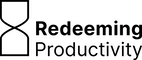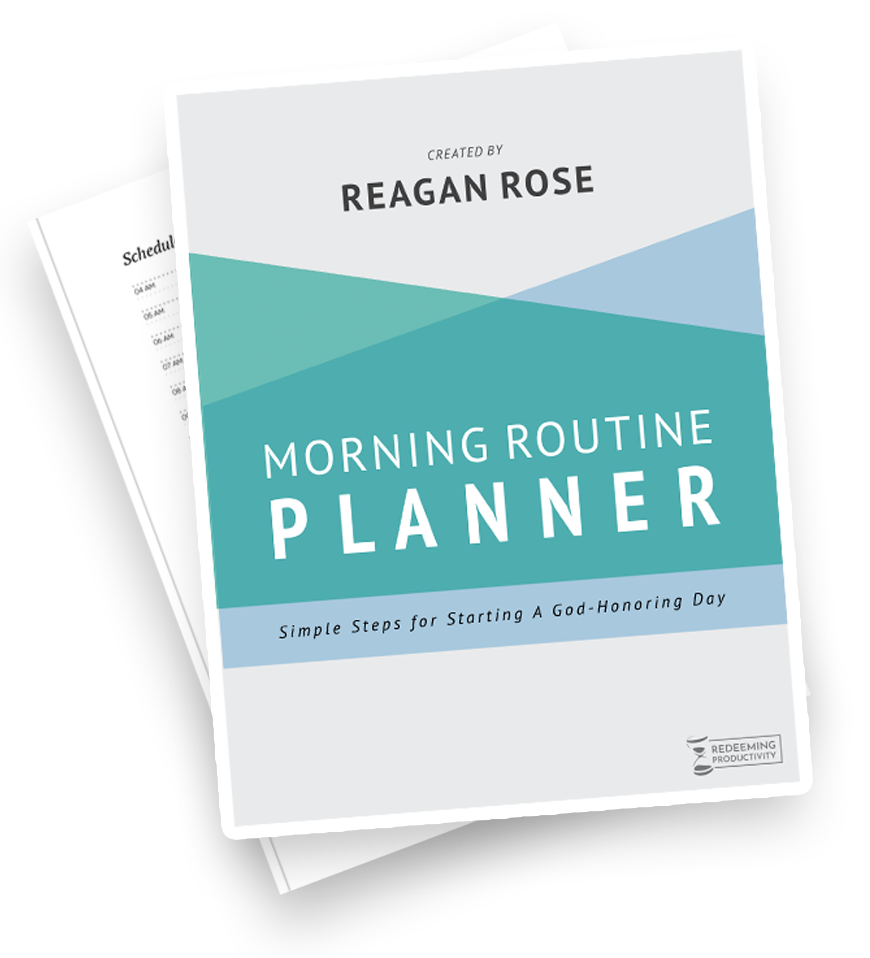I’ve now been using Circle.so for over two years. And in this updated review, I wanted to share why I made the decision, and some of the newer features that have made me continue to stay with Circle as my online community platform.
When I created Redeeming Productivity Academy I had a tough choice to make: how was I going to host the community aspect of this membership program? In this Circle.so review, I’ll explain exactly why I chose Circle as my community platforms over other options like a Facebook Group, Slack channel, or a Discord server.
How to Choose an Online Community Platform
Choosing an online community platform is a big decision. So before I share about the features that I think make Circle.so a great choice, I want to outline some principles you can use to make this decision for your own use case.
Do You Want Something Synchronous or Asynchronous?
I’m a part of a lot of online communities, and I get the impression some of them did not think very carefully about the platform they chose. I think a lot of times someone gets the idea to start a community and they just jump to whatever platform is:
- Free
- Something they’re used to
But many community designers often skip over a very critical question when it comes to the platform.
The first important question to ask when choosing a community platform is whether you want it to be synchronous or asynchronous.
If you think of it in video game terms, a synchronous platform is in real-time, whereas an asynchronous platform is turn-based.
Do you want a real-time chat group or something more like a message board?
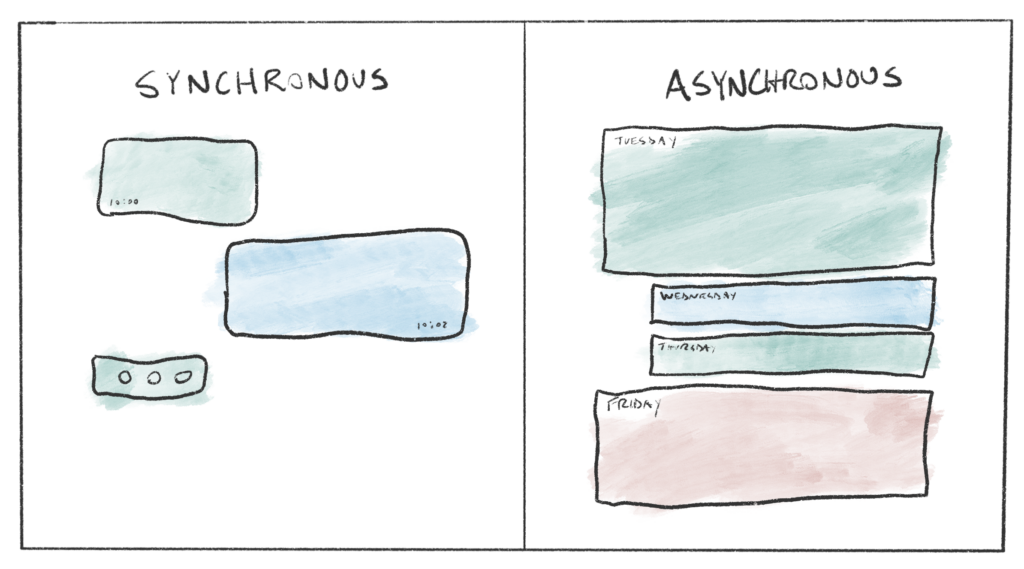
Synchronous Platforms
- Telegram Group
- Discord
- Slack
Asynchronous Platforms
- Forums
- Blog Comments
My group is focused on personal productivity. So I didn’t want to use a chat-based platform like Discord that would promote interruptions. More Slack notifications are the last thing you need when you’re trying to get things done!
So that narrowed down my options to asynchronous platforms and was one of the big reasons I chose Circle.so. But one thing I’ve appreciated is you can still have some of your spaces in Circle be live chat spaces if you want that. It’s the only platform I’m aware of that offers the best of both worlds in this regard.
More Control Is Better (the case against Facebook Groups)
Now you could create a Facebook Group. It has the advantage of being free and most people are already on Facebook.
But I would argue this is a mistake. At the time I made my community, Facebook was heavily promoting groups—there was even a TV commercial about it. But 18 months later, they have de-prioritized group notifications (again).
The point is you don’t want to build your community on someone else’s land. Free solutions are great, but it leaves you subject to their ever-changing whims.
The trade-off is that if you want more control, however, it often means going with a paid solution.
What I Love About Circle – My Circle.so Review
If you’re going to choose a paid community platform, I really don’t think there’s anything better than Circle out there right now. And that’s what I want to show you in this Circle.so review.
Intuitive Interface
It sounds simplistic, but the design was probably the main reason I went with Circle. It just looks so clean, minimal, and inviting!
From the moment you look at a Circle community, you get it. The navigation makes sense, it just invites you to jump into the discussion.
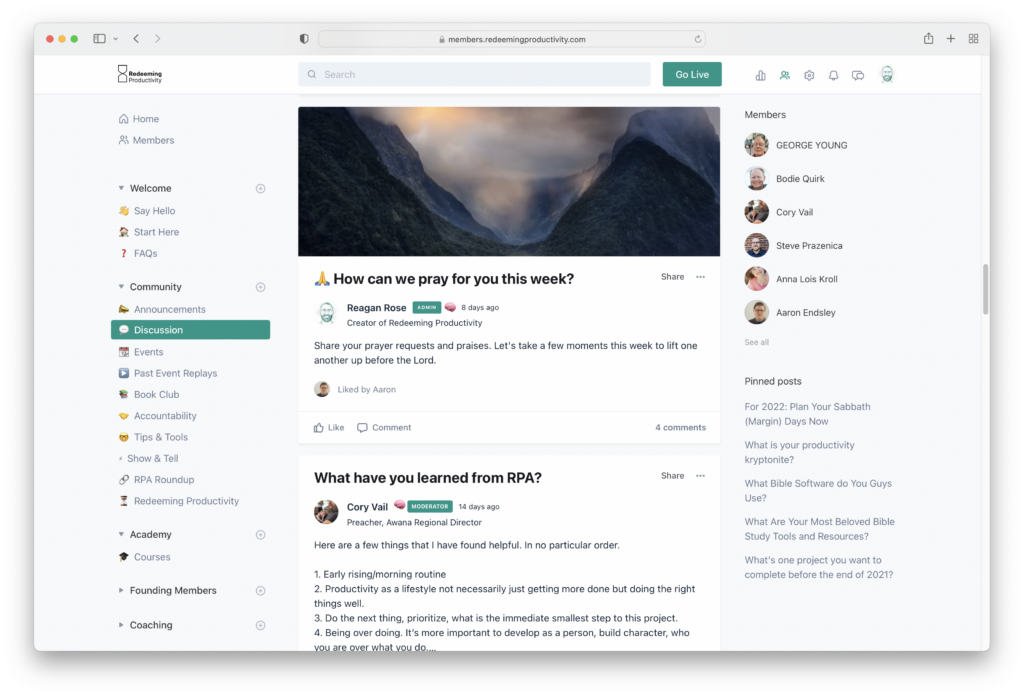
But Circle is more than just a pretty face. It also had all the features I needed to customize my community exactly how I wanted.
Circle.so’s Robust Features
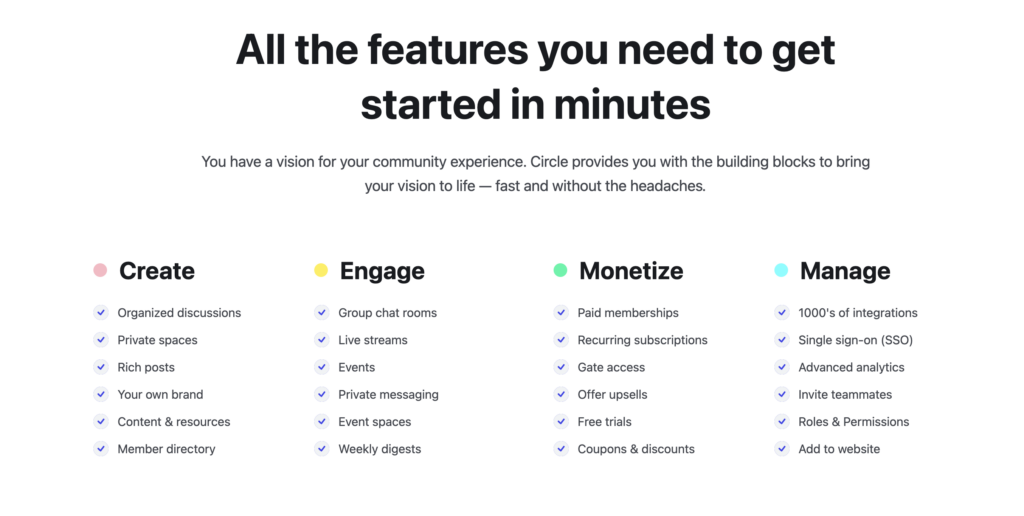
Circle has a number of features that just sealed the deal for me.
1. Customize the look to match your branding and colors
It was important to me that I could make my community visually seamless with the other aspects of my membership. Circle certainly delivered in the customization department.

2. Spaces management
Circle is organized around “Spaces” and “Spaces Groups.” Each of these has its own controls for how you view them, who is allowed to have access, and what features are enabled.
So, I can have a barebones space with FAQs where no one can post except me and comments are disabled; a discussion area where everyone can post freely, including images and embeds; a live chat area; events members can RSVP to; and now you can even create courses directly in Circle (more on this in a moment).
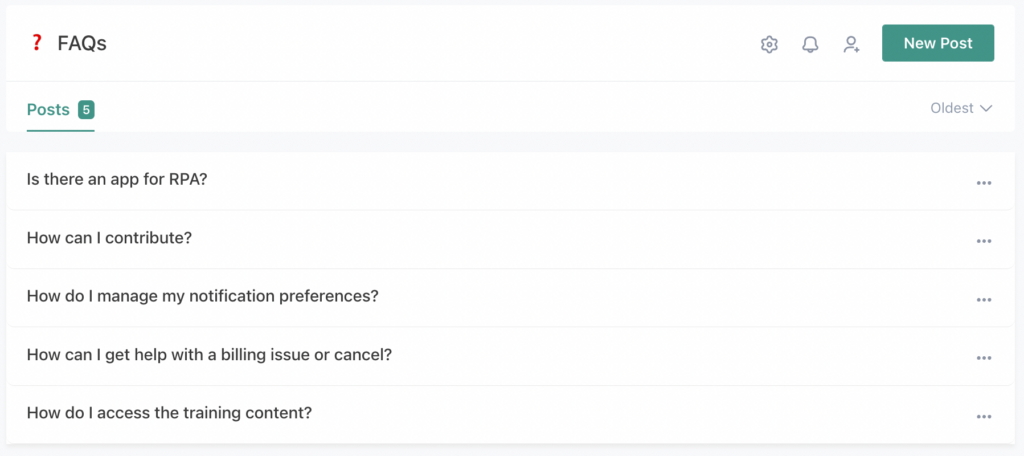
I love the granularity of control you have to make your Circle community your own.
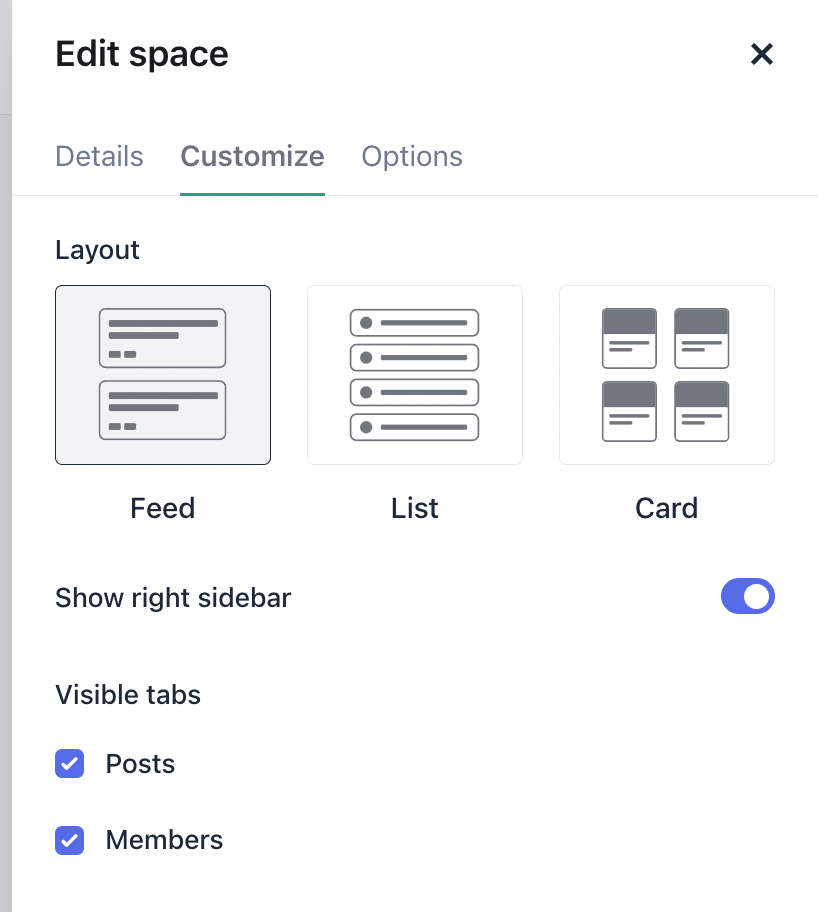
3. Events engine with RSVPs
Between weekly office hours, a book club, course reviews, and workshops, my community is pretty events heavy. Circle handles this so well. People can quickly RSVP to an event and be notified when it starts.
No complicated calendar integrations. It just works.
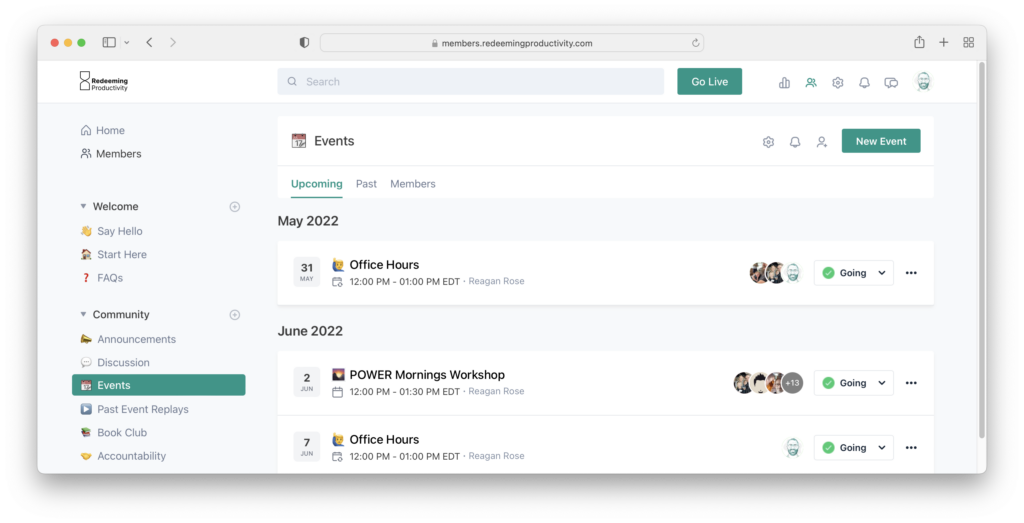
4. Circle.so has live video baked right in

Live videos has gotten so much better since my last Circle.so review. We use it multiple times per week in my community.
We used to do our live calls over Zoom. But having the video right in the community is incredible, and you can even save and manage the recording of your live events within Circle.
Circle has options for both webinar-style live video—where it’s just a few hosts and everyone else is in chat—and traditional Zoom-like calls where everyone can have their cameras and mic on at once. This latter option has been great for my community’s weekly office hours.
5. The Circle.so App
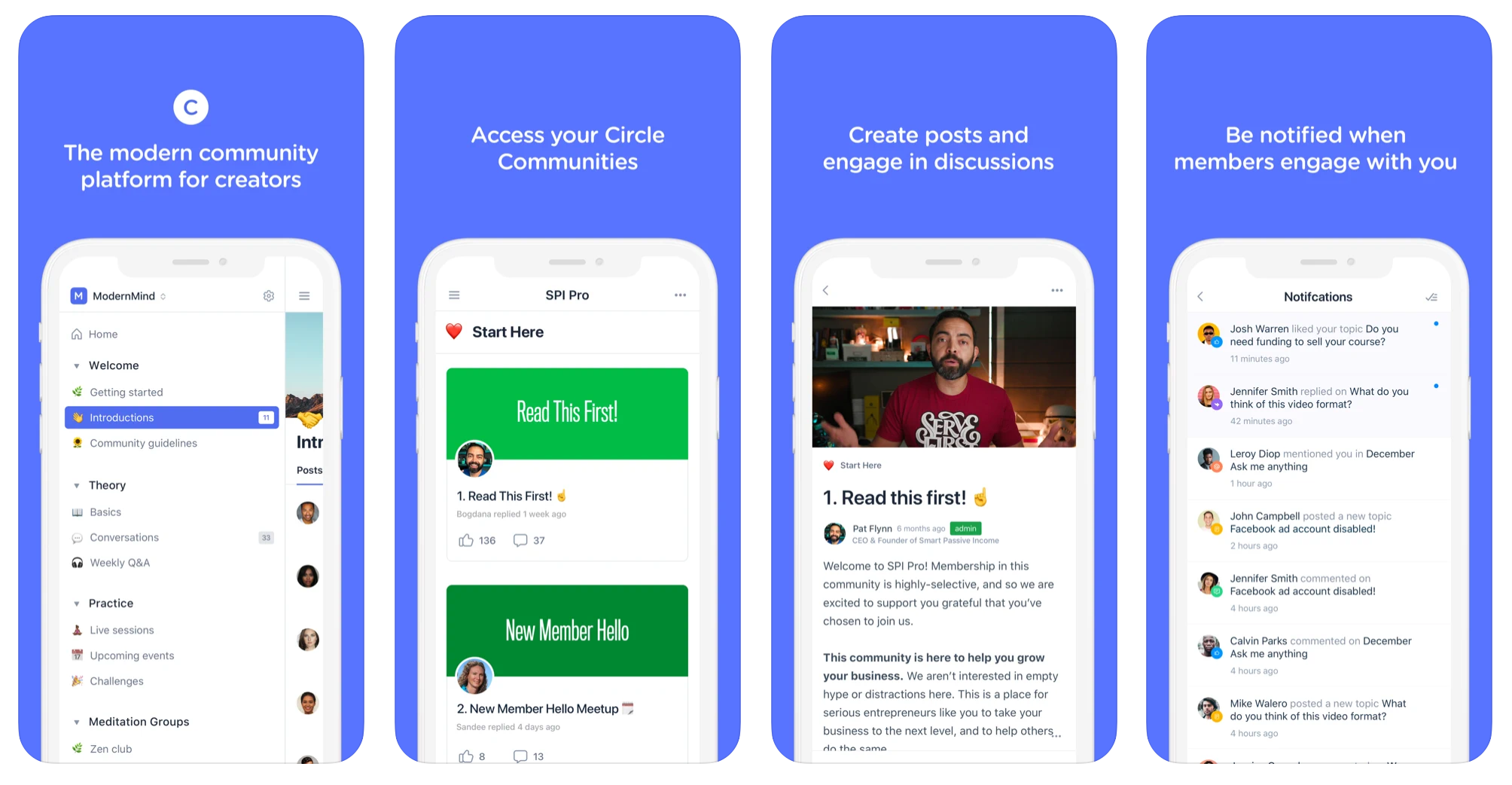
The secret to building an online community is making engagement part of people’s daily habits. And since we spend so much time on our phones, an app was one of the essential features I was looking for in a platform.
Circle’s app for iOS and Android app does not disappoint. One really cool feature is when you go live with video you can notify people directly on their phone app.
6. Monetizing Your Community and Courses with Circle.so

If you want to create a paid community or sell courses, Circle allows you to do that without any additional systems using their Paywalls feature.
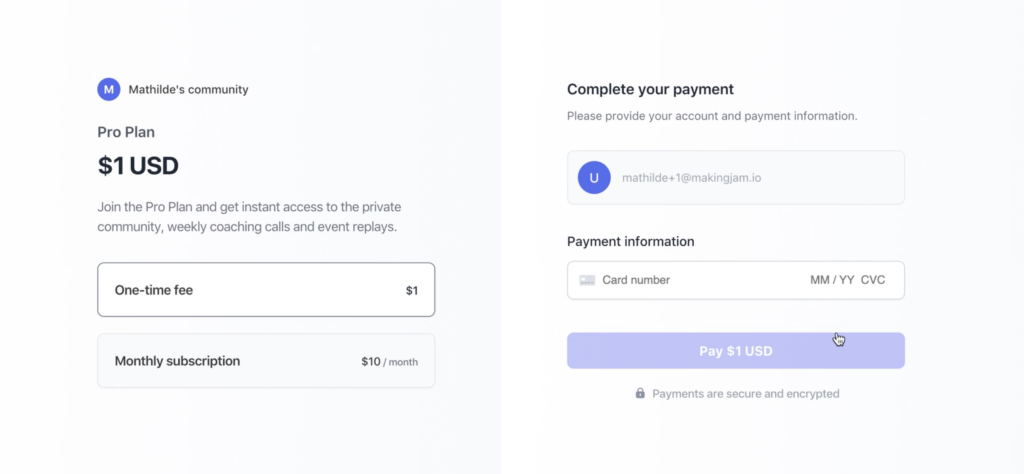
It’s cool that you could go from 0 to a fully functioning paid community with just one platform using Circle. No technical expertise is required.
7. Host & Sell Your Courses in Circle.so
This past year Circle added the ability to host and sell courses right within the community platform. Previously, creators had to use multiple platforms—Circle for community and something like Teachable for courses—but now you can do both all in one place for a seamless experience.
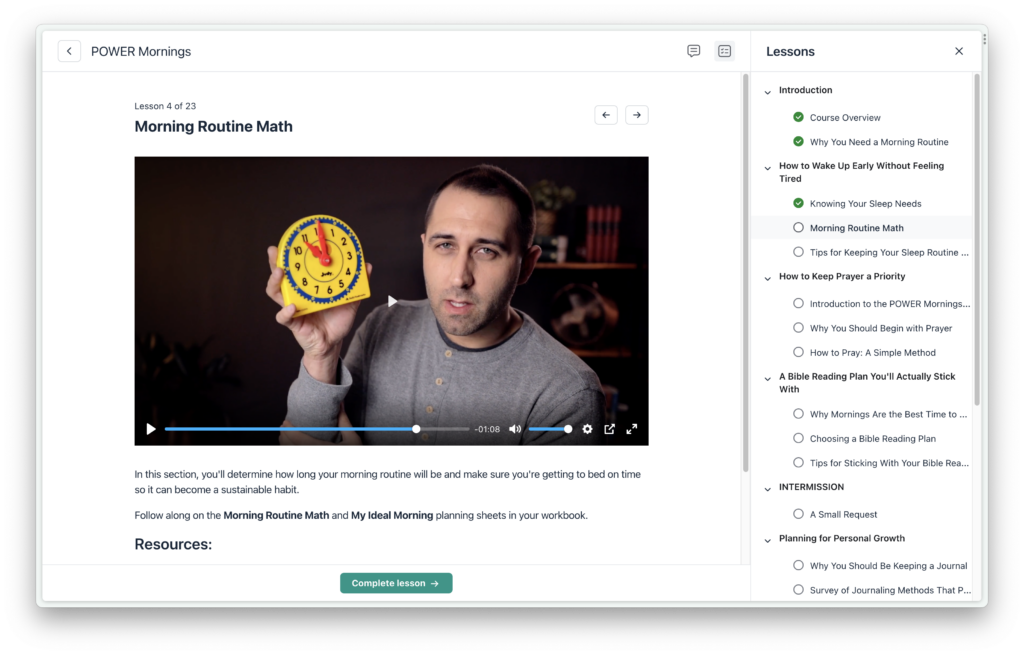
I could do an entire Circle.so review just based on it’s robustness as a course hosting platform. But suffice to say I migrated all of my courses from Teachable to Circle and members have loved how the community has now become a one-stop shop for everything. And Circle is constantly improving the courses feature and adding new updates.
8. Create Time-Saving Automations in Circle.so
Another thing I wanted to highlight in this updated Circle.so review is that they recently added workflow automation right within the platform for people on the business plan or above. I’ve integrated some of these workflows in my community to help with onboarding and member management.
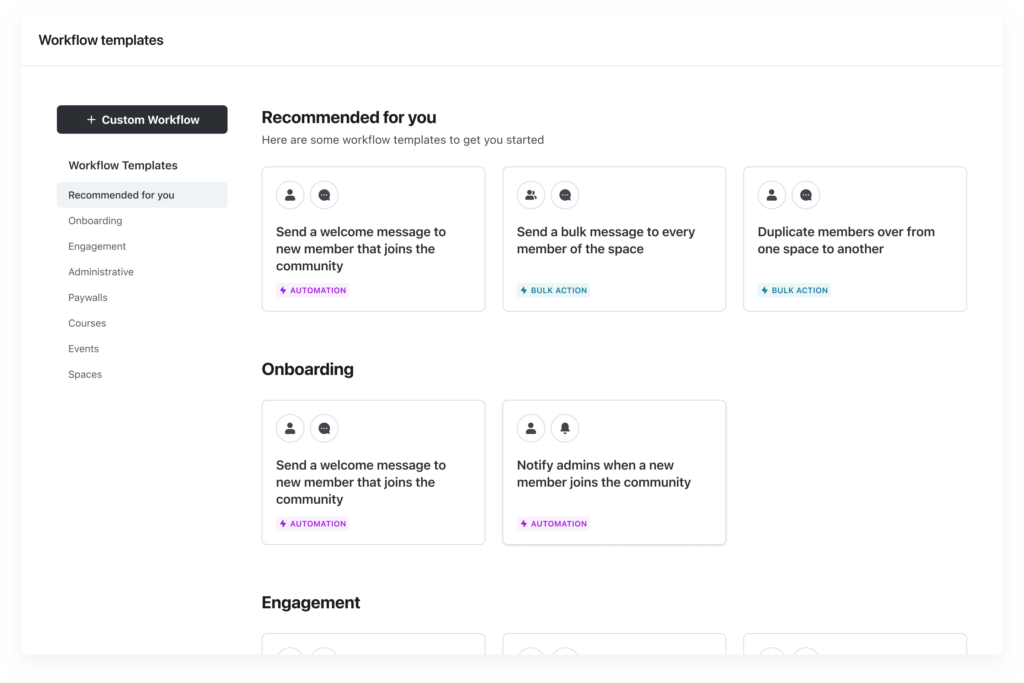
But the ability to automate goes beyond the platform itself. Often a community is just one part of a larger operation. So being able to integrate with other tools is essential.
Circle.so can integrate with a variety of other platforms like Teachable or Outseta using single sign-on (SSO), so members only need one login to access your community or whatever else you want.
You can also leverage automation tools like Zapier to connect Circle with your CRM, email system, and more. I have yet to run into a repetitive task that cannot be automated in Circle.
Sign-up for a 14-day free trial of Circle.
Is Circle.so right for you?
Hopefully this Circle.so review has helped make the decision easier for you. It’s very easy to find things to complain about with software, but I can honestly say as someone who has used Circle.so for my community for 2+ years, if you’re wanting to create a robust asynchronous community with very little fuss, Circle.so is a great choice.
The crazy thing is I actually saved money when I switched everything to Circle.so because I was able to eliminate so many monthly fees for services like webinars, video calls, course hosting, etc. Because Circle.so had all of those features already baked in.
Review of Circle.so Pricing
Circle has several pricing plans:
- $49 per month for the Basic plan
- $99 per month for the Professional plan
- $249 for the Business plan (early bird pricing is $199)
- $399 per month for the Enterprise plan.
If you’re curious, Redeeming Productivity Academy is currently on the Business plan because that’s the one that gives you workflow automations.