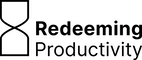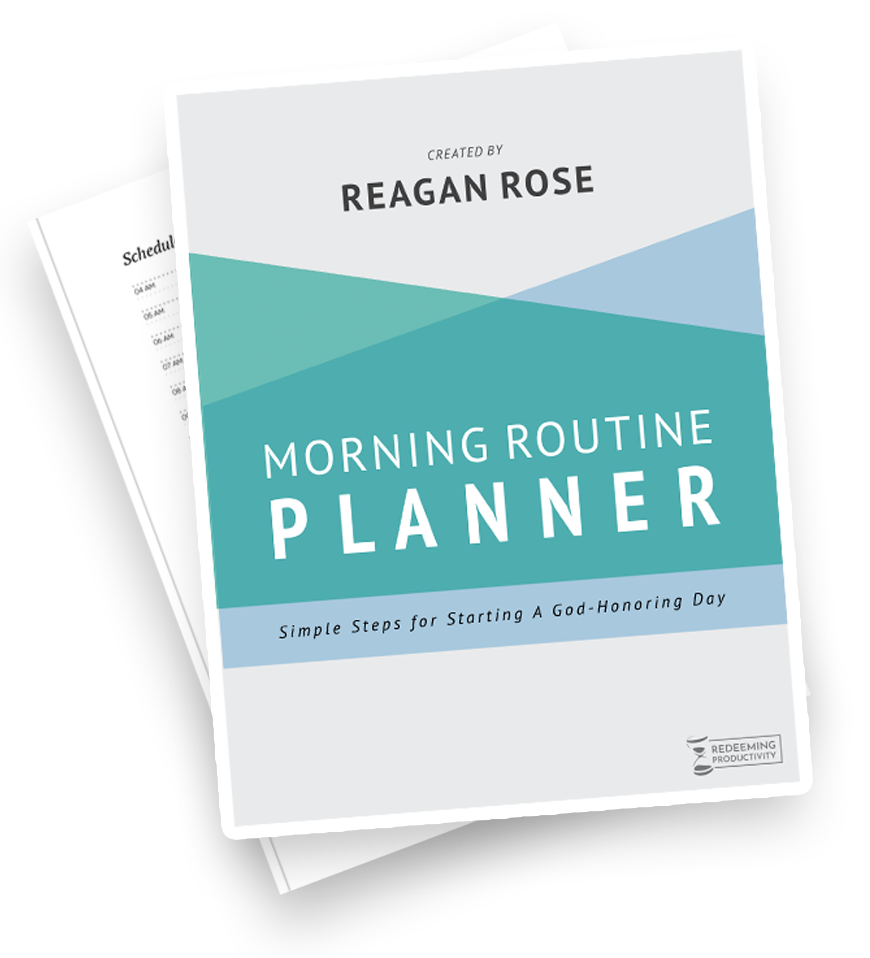With the proliferation of productivity apps available these days, choosing your productivity toolset can feel a little overwhelming. It’s all too easy to flit from app to app, searching for the magic bullet that will transform our messy lives into an oasis of order and organization.
But, as I wrote last month, the perfect productivity app doesn’t exist. So, there is wisdom in resisting the urge to try every new product that promises to revolutionize your life. Nevertheless, with a bit of restrained experimentation, you can likely find a set of tools that meets your productivity needs.
With that caveat in mind, I wanted to share the three primary productivity apps I use to organize my life.
Notion
Notion is my hub for nearly everything.
I use our Christian Productivity Planner workspace, which allows me to manage everything from my morning routine to long-term goals, projects, daily tasks, sermon notes, Bible reading, and more in one app. I love having everything in one place, and Notion is powerful enough to allow me to do just that.
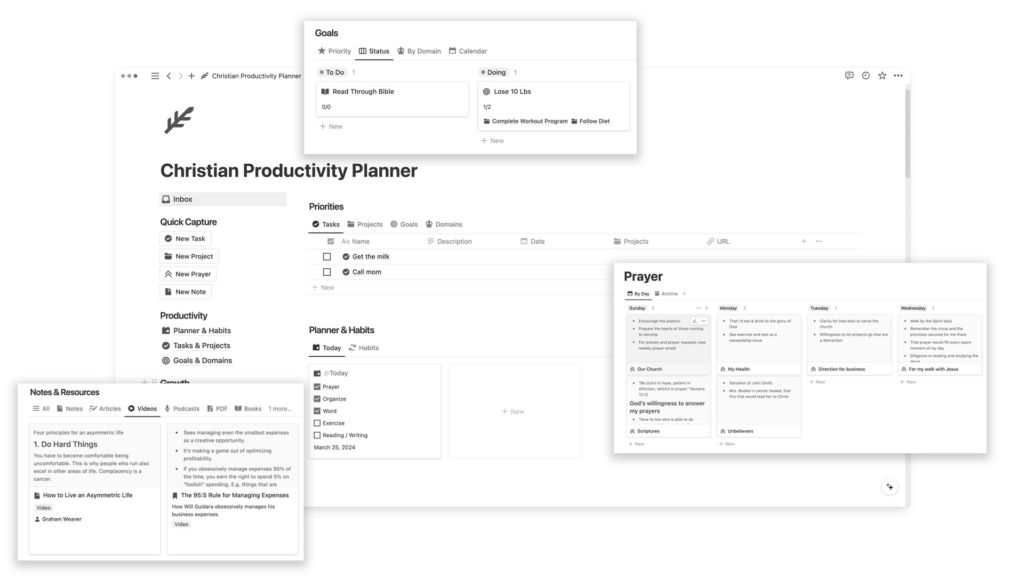
I also use Notion as my content calendar to plan videos, newsletters, podcasts, events, and posts in the Redeeming Productivity Academy. The collaboration tools let me easily work with others on these things.
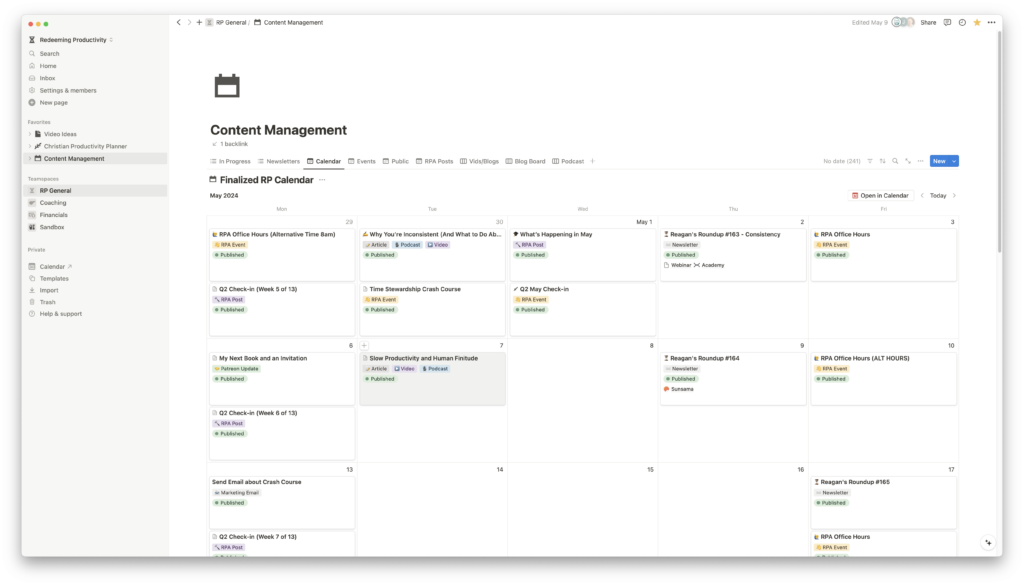
Fantastical
I’ve been using this Apple-only calendar app for many years. I love the simplicity of the design and the natural language input for creating events, and it has just the right tools I need to stay on top of my appointments without getting bogged down.

Last year they added a Calendly-like feature called “Openings” that lets you create preselected times for people to book appointments with you. I use this to book podcast appearances or quick meetings. And it saves me a lot of back-and-forth.
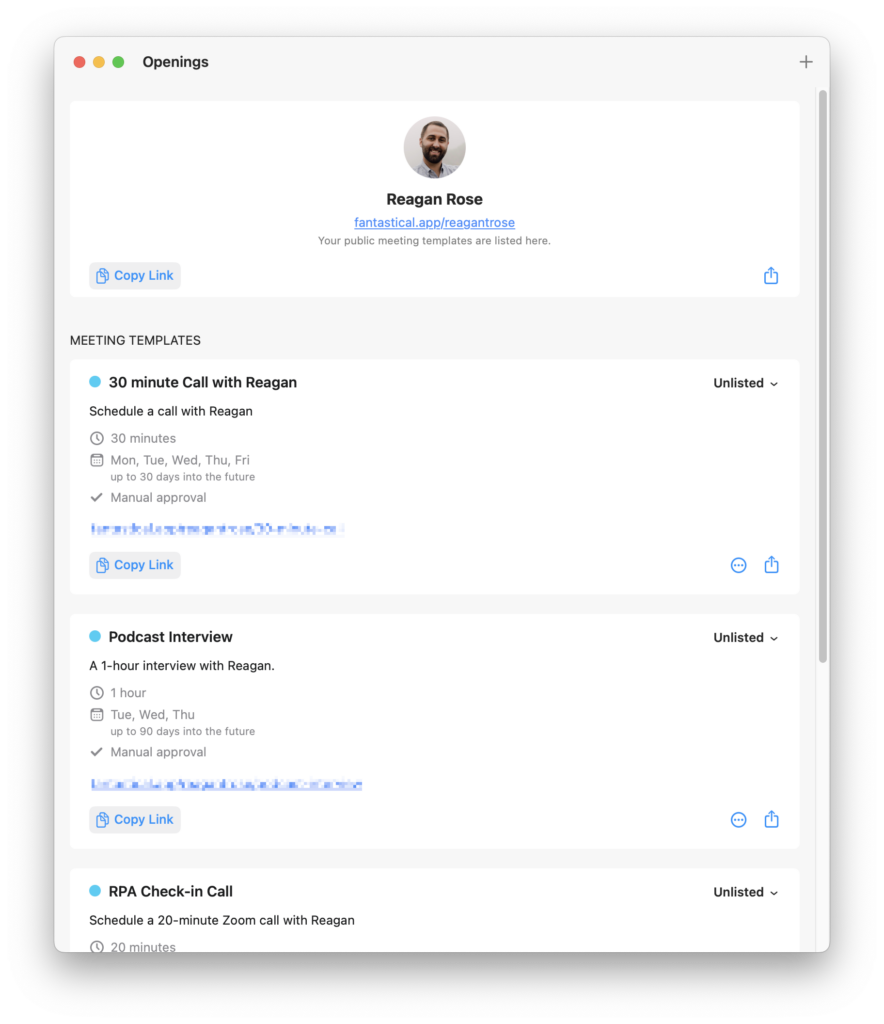
I tried switching to the Notion Calendar for a more integrated experience with Notion, but moved back to Fantastical after a few weeks just because it’s so familiar to me. Will probably try Notion Calendar again in a year or so once it’s developed a little more.
Logseq
When I built the Christian Productivity Planner for Notion, I had initially planned to move all of my notes into the library, but I have found that having a messy sort of “scratch pad” for ideas is still very useful. And that’s where Logseq comes in.

Anytime I have a stray thought or idea I’d like to save, I usually dump it in Logseq. If you’re wondering where I get all those quotes for each edition of the weekly newsletter, it’s because I have a system for saving and tagging quotes I find in Logseq. That’s a good illustration of where having a notebook like this can come in handy.
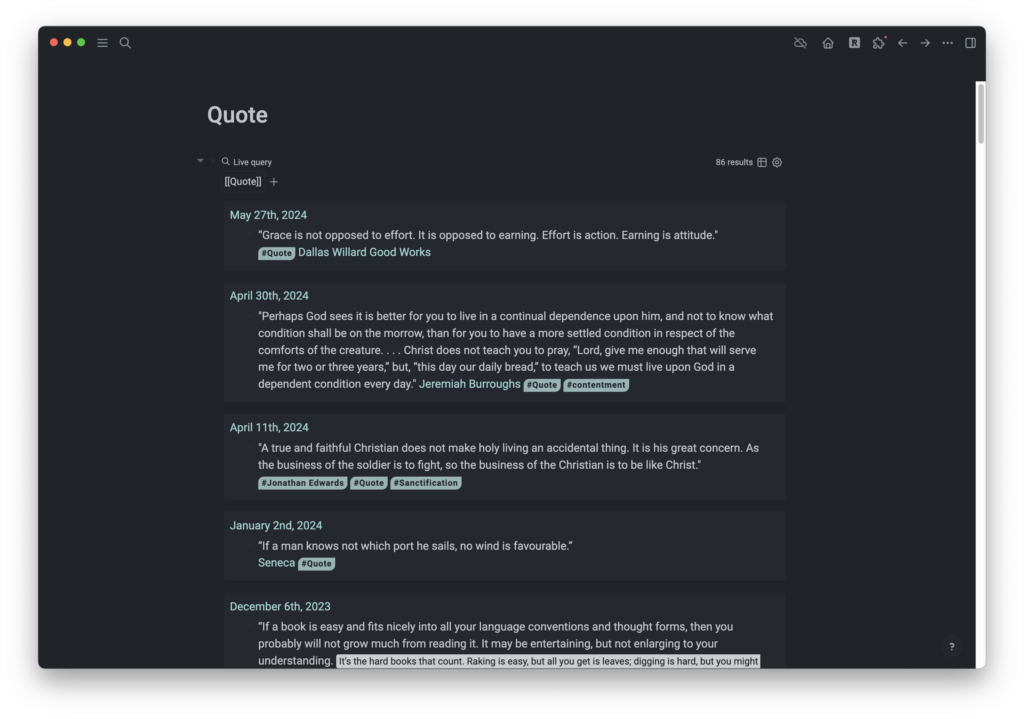
Logseq is like Roam Research or Obsidian, an interconnected note-taking app based on Markdown. There was a lot of hype around these apps circa 2021. While I don’t think they are the panacea they promised to be, I still find it helpful to have a place where I can dump messy thoughts without worrying about cluttering up my Notion workspace. That’s where Logseq comes in for me.
Honorable Mentions
Those three are my productivity workhorses. But I use a few other apps daily or weekly to augment these. Here they are in no particular order.