If you’ve done a significant amount of public speaking, you know the uncertainty that comes with preparing your message—deciding how to organize your notes, and figuring out the best way to make sure you don’t end up going over time.
I’ve done a fair amount of preaching. Before seminary, I was a college minister for about 5 years, preaching or teaching several times a week. Currently, I only preach occasionally, but I’m still trying to improve my methods with every opportunity I get. And there are a surprising number of ways a preacher can organize his notes.
I’ve done everything from full manuscripts to no notes at all. I’ve carried outlines into the pulpit that were typed on paper and meticulously marked up with a highlighter. I’ve used handwritten notes. I’ve preached from an iPad and even a couple of times from a laptop. For a long time, I actually preached from PDFs loaded onto a first-generation Kindle eReader.
I like writing my notes by hand, but I hate having to store the physical notes somewhere in case I preach that message again. So, I’ve always wanted a fully digital sermon preparation process. And I do have now have a sort of hybrid approach that involves multiple programs. But I’ve always found the final step of organizing the notes to be the most cumbersome (I really hate Microsoft Word). Now I think I may have found that missing piece of the puzzle in Sermonary.
What is Sermonary?
Sermonary is a sermon-writing platform for preachers. It features an easy-to-use message builder, reusable templates, a clean organizational system, and a podium mode which lets you take your working document right into the pulpit on your phone or tablet.
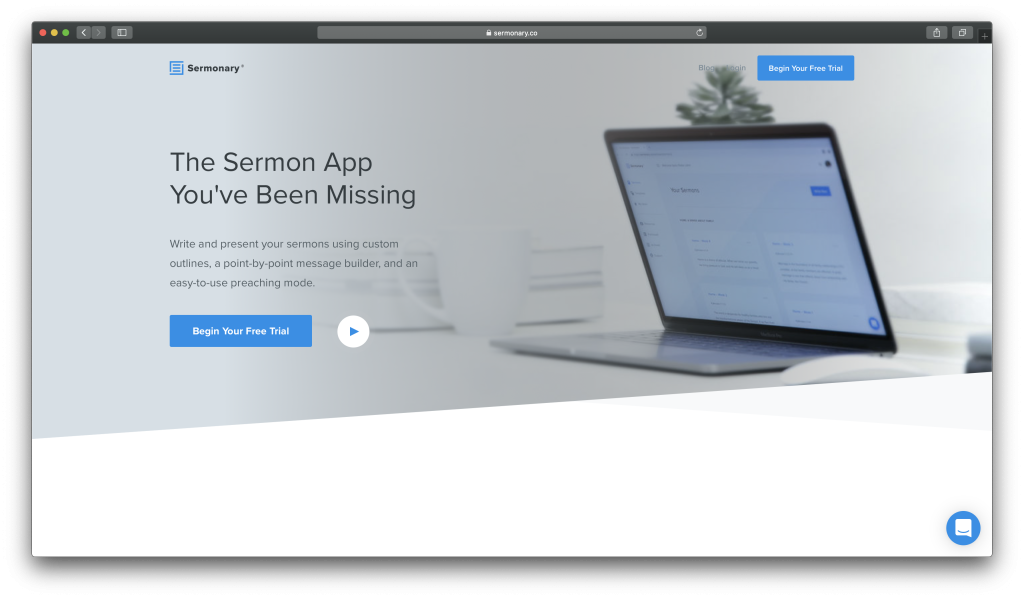
To be sure, Sermonary is not an end-to-end sermon prep tool nor does it claim to be. You aren’t going to use Sermonary to replace your Bible software or commentaries. But Sermonary is an excellent way to prepare and organize the actual sermon notes which you will use when preaching.
If you’ve ever wanted to try preaching from an iPad, there are a lot of articles showing you how to tinker your sermon notes into a PDF and what apps to use to make sure the whole thing isn’t a disaster that leads to your church holding a spontaneous vote for your dismissal. But for me, this is where Sermonary really does present itself as the killer app for presentation. There’s no digging through a physical file cabinet, no need to go find your computer and a printer 10 minutes before you’re scheduled to deliver your message, it’s just all there on your device in an easy-to-read, preach-able format.
Message-Builder
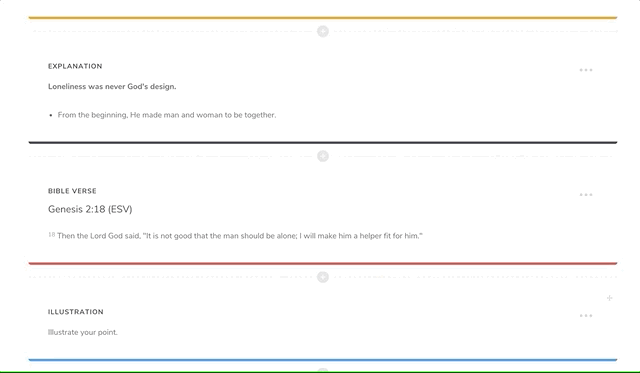
By far my favorite feature of Sermonary is how it’s message-builder works. It utilizes a block-editor so you can move paragraphs, headings, and illustrations around as single units.
You can also color the blocks however you want to give yourself visual cues. So, as your preaching, you know what’s coming up next in your notes without having to read ahead.
Templates
As much as you might not want to admit it, if you’ve been preaching for a while you most likely gravitate to a certain format for most of your messages. I am unashamedly a 3-point outline guy as long as I think it makes sense and does justice to the text I’m preaching.
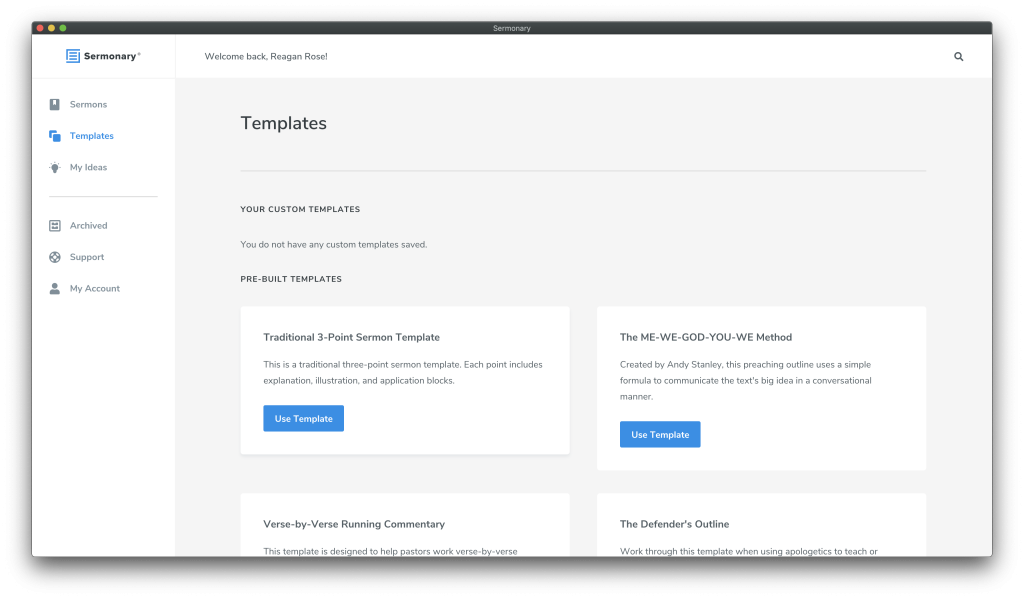
Sermonary offers a gallery of templates that can help you take your raw exegetical work and frame it into an actual sermon. There are several pre-built templates, but you can also save custom templates of your own to be re-used again and again. Cutting down on repetitive administrative tasks in your sermon preparation means more time to focus on more important aspects of the process.
Podium Mode
The killer feature of Sermonary is that you can take the notes you’ve been working on in your study directly into the pulpit without having to reformat them. And you always have those notes with you. This is made possible because Sermonary is completely cloud-based.
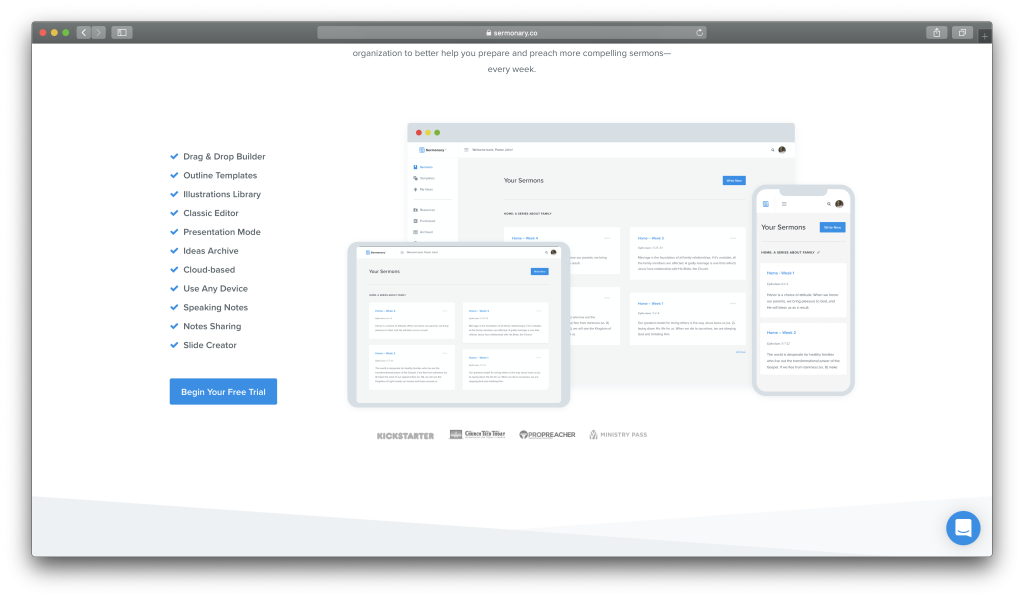
You can use Sermonary in your browser and there’s a desktop app as well. You can also pull up the sermons on your phone or iPad for when you go to preach. But you’ll have to do it through the browser on your mobile devices. Unfortunately, there is not yet a mobile app available for Sermonary.
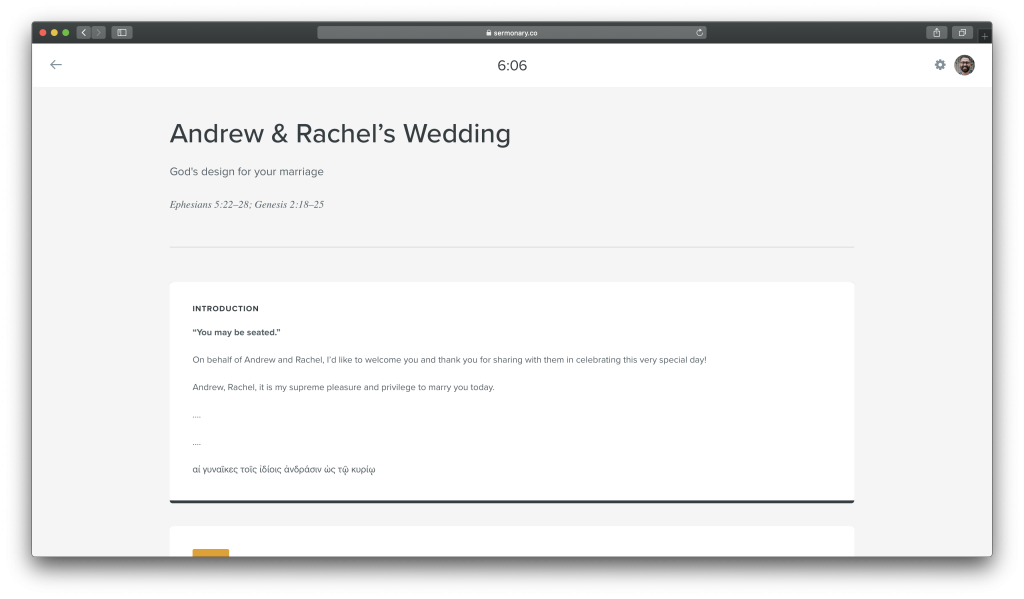
Other Features
There is a resources area in Sermonary where you can download or purchase graphics, sermon series, or research material. I’m not a fan of pastors using pre-packaged sermon series. But I can see some of the other resources being helpful, especially the illustrations and book summaries.
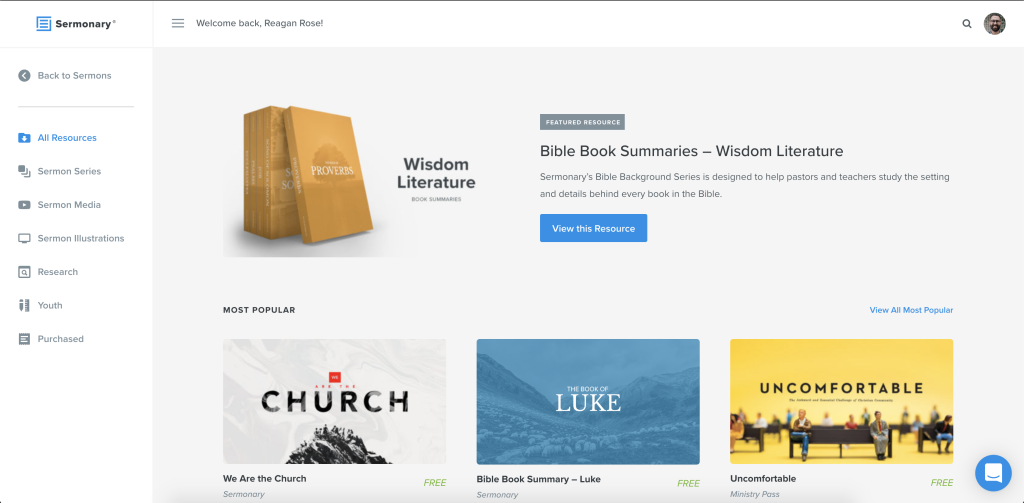
Also, you can save any of your sermons as a PDF or export them as PowerPoint or ProPresenter slides. So, if you use slides as part of your delivery, this could potentially save you and your media team a few steps.
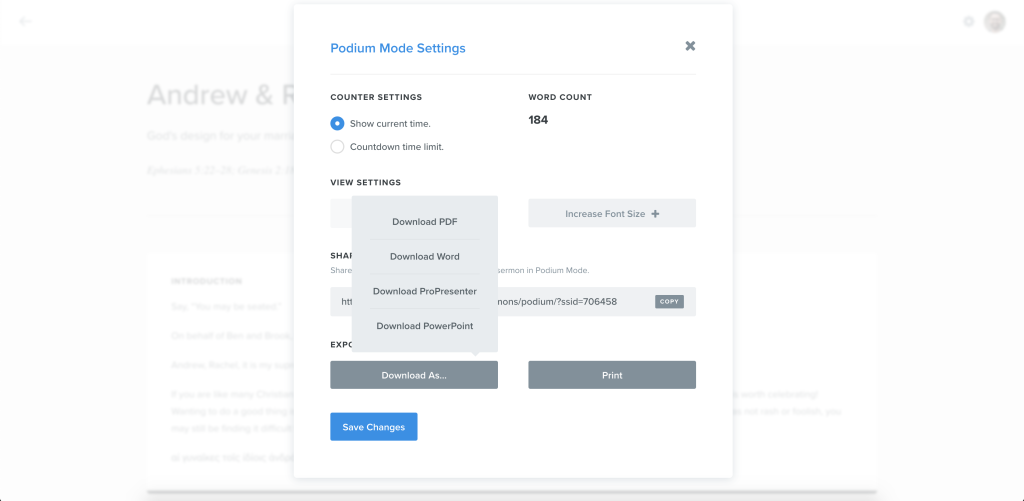
Try It Out
Sermonary is available as a $19/month subscription. If you preach regularly, I would encourage you to give it a shot. You can get two full months free using the promo code below, more than ample time to see if Sermonary is right for you.
✨You can try Sermonary free for two months using the promo code REDEEM.
This is an exclusive offer for readers of Redeeming Productivity.
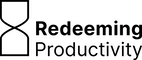
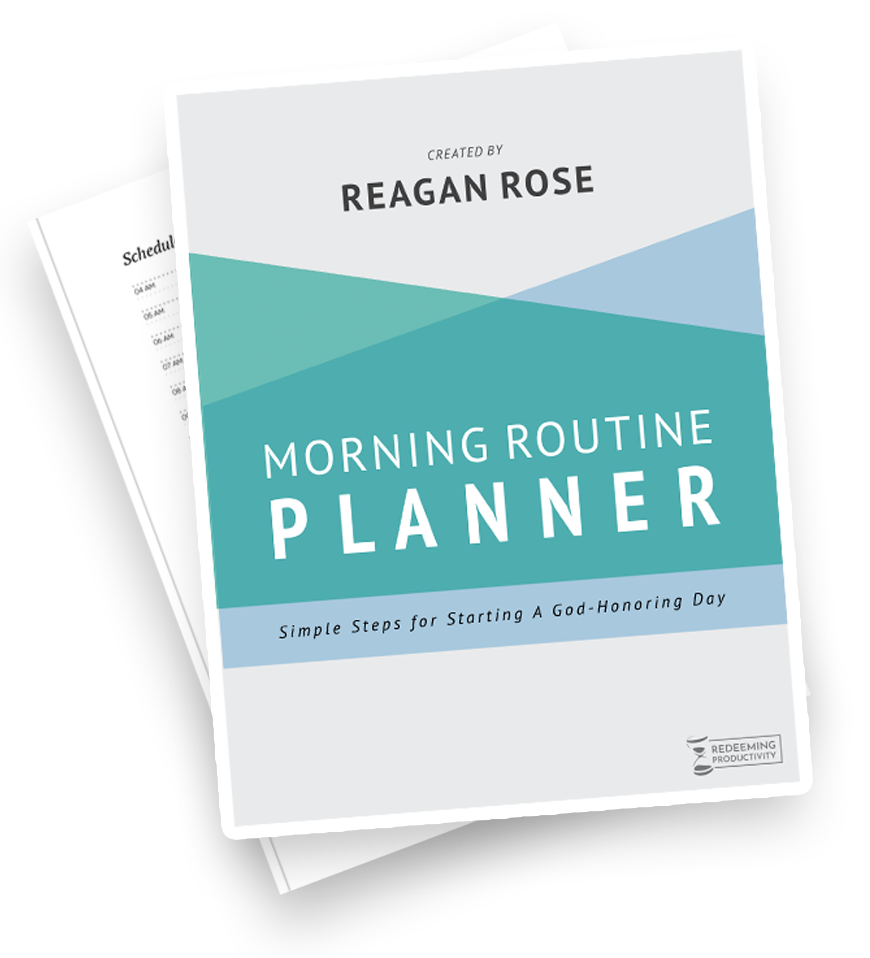
All Honor and Praise to Our Savior and Lord for you Dr.Reagan Rose for the special gift that He has given you to build up and edify the Body of Christ with the comments and information you have share with us ! I am a new pastor and this info has been invaluable to me. I intend to share this website with all my friends. God Bless and Keep you and your family in all that you for Christ !