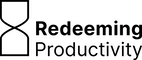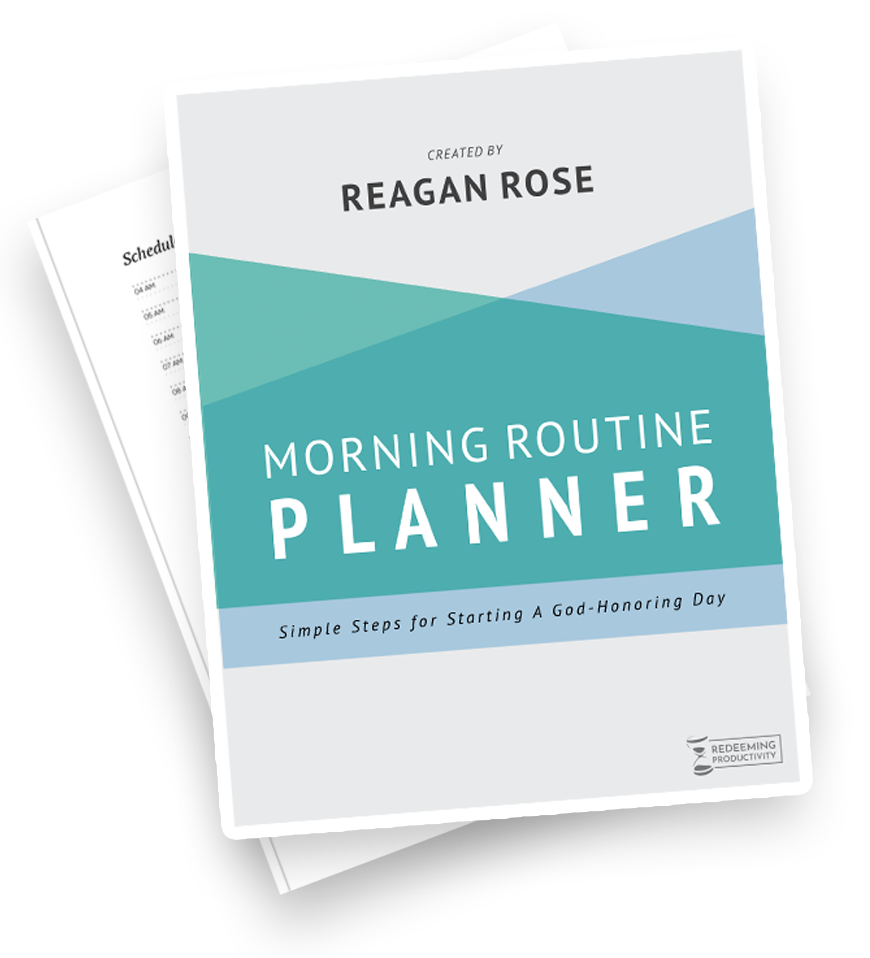Balancing studies with other responsibilities is challenging, but many students make it even harder by not approaching their studies strategically.
In this article, I will share a strategy that helped me balance my workload as a student, and I hope it can help you too. I call it a “spikey schedule” versus a “smooth schedule.” This guide is particularly geared toward college and grad students, where the expectations to manage your own time are higher.
Spikey Schedule
If you follow the syllabi for your classes, your weekly workload for a typical semester will break down to something like this.

This type of schedule is referred to as “spikey” because most weeks don’t require a lot of work. However, several times a semester, you’ll encounter clusters of big tests, papers, or projects that hit you all at once. As a result, your weeks will be characterized by deep valleys of small amounts of work punctuated by sharp spikes of intense work that can be overwhelming.
The issue is that, despite being warned about these spikes ahead of time (it’s in the syllabus!), students often fail to prepare for them. They are lulled into a false sense of security by the relatively small workload at the beginning of the semester. Then, out of nowhere, they are overwhelmed by the midterm and final assignments.
This is a problem because it leads to a lot of stress, last-minute work, and can even disrupt your other responsibilities outside of being a student. Often time with family, work schedules, or other obligations are forced to take a backseat to these sudden spikes in academic workload—unless you plan for them.
As believers, we are called to be faithful in all of our responsibilities in life. That means, if possible, ensuring that one area of life doesn’t cause us to neglect the others.
Thankfully there’s a better way to manage your time as a student. And it just takes a little bit of planning.
Let’s take a look at the alternative to a spikey schedule, what I call smooth schedule.
Smooth Schedule
What if, instead of coasting for most of the weeks during the semester and getting overwhelmed during the really intense weeks, we tried to create a schedule that would evenly distribute the workload over each week?

Notice how the workload is higher on average each week than the spiky schedule? However, there are no major spikes in the middle. This is what we mean by a smooth semester. You’ll also notice that there is still a spike at the end. We can better prepare for finals week, but it will still always be more intense.
The advantages of this schedule are many:
- Less stress over school work
- A more consistent schedule
- Higher quality work
- A better testimony before the world
Here’s how to create your smooth schedule.
Step 1: Create a Master Document
One mistake I often see students making, especially in college, is trying to keep track of their assignments in their heads. Essentially, they just hope they’ll be reminded in class or by a fellow student when something is due.
However, this attitude towards school work is a failure to steward the season of life that the Lord has placed you in as a student. It can also lead to:
- Constant low-level stress that you’re forgetting something
- All-nighters when you forget about a paper
- Rushed, poor-quality work
Our goal as students should not simply be to earn good grades, but rather to glorify God by faithfully fulfilling our responsibilities.
So instead of trying to keep it all in your head, begin each semester by writing out all of your assignments into one big master document. This is your first step toward creating a smooth schedule.
This master document will contain every: assignment, test, reading, and paper from your syllabi with their due dates.
This can be an Excel doc, Google Sheet, or a reminders app.
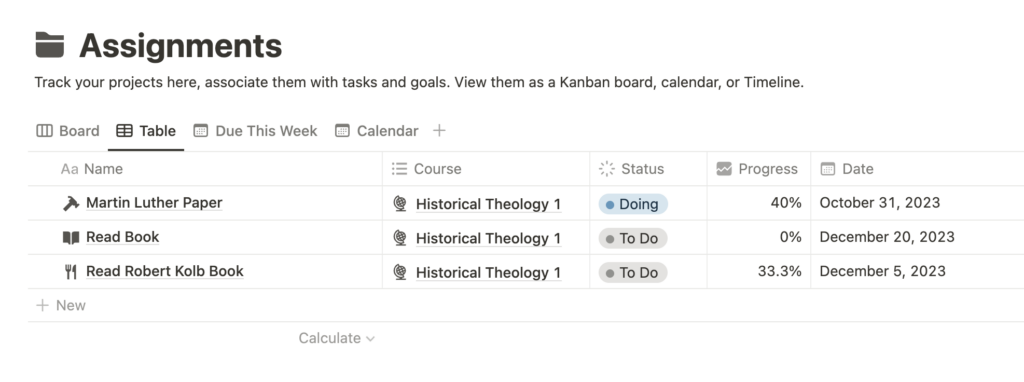
Here are some options for creating this master list:
- Physical notebook or planner
- Calendar app
- Apple Reminders
- Notion -> This is my favorite all-in-one tool for managing note-taking, projects, and just generally staying organized (get my free student planner template here)
- Todoist -> To-do list management app (works on all platforms)
- Things -> Apple-only to-do list manager (my personal favorite)
- Giant Wall Calendar -> Great way to see the whole year at a glance
The tool itself isn’t that important. What matters is having a single source of truth that’s visible to you, so you can always see what’s coming up and avoid any surprises.
Step 2: Create Your Subtasks
The next step is to work backward from the assignment and test dates. The objective is to divide the larger assignments (spikes) into smaller subtasks that you will start working on weeks before the assignment’s due date.
Simply start with the most daunting assignments (usually the big papers, projects, and tests) and start breaking them down into sub tasks. For papers I usually create tasks for research, outlining, first and second drafts, and final edits.
Add due dates to your subtasks. Remember to spread out the work over the semester. Assign more subtasks to larger assignments, with due dates further in advance of the full assignment due date.
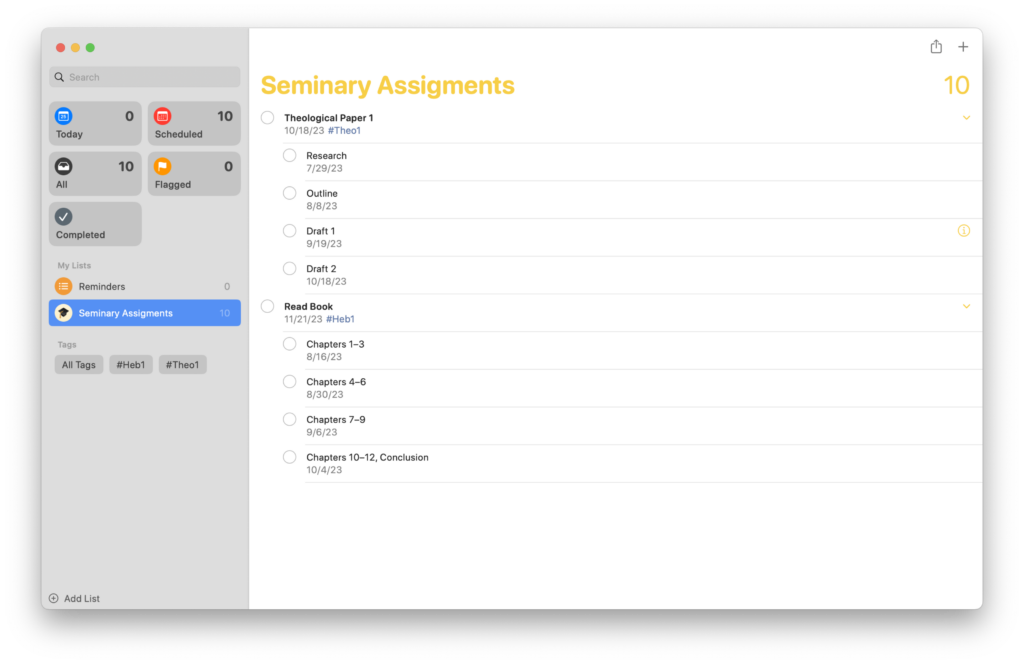
This example breaks down a large paper and a book reading into sub tasks using the Apple Reminders app
Once you are finished, your master document of assignments should be filled with sub-tasks, each with its own due date. You may need to adjust the due dates and number of sub-tasks as you build out your master list, but your aim with these dates should be to evenly distribute your workload week by week.
Next, it’s time to plan when you’ll actually do this work during your week.
Step 3: Schedule Your Ideal Week
Having a master document with sub-tasks is great, but without planning when to work on that list, you may still end up with a sporadic schedule. Therefore, one more element to add to our smooth schedule plan is an ideal weekly schedule.
We refer to it as an “ideal weekly schedule” because we acknowledge that there may be some flexibility in it. However, this exercise provides us with an opportunity to accurately assess how much time we have for studying each week.
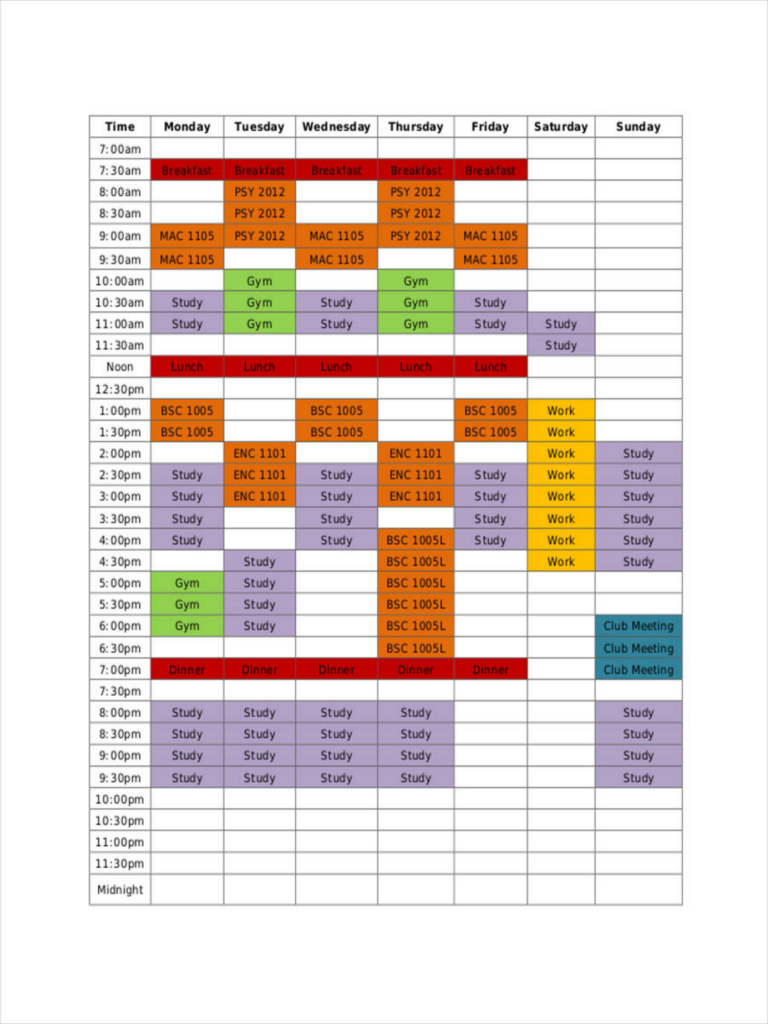
You can use this Google Sheets template to create your own ideal week.
You’re going to block out time for different activities. Follow this order.
- Meal times
- Class schedule
- Work
- Other obligations (health, church, clubs, etc)
- Study times
The study times are when you plan to work through your master list of assignments.
A couple of tips here:
- Be realistic. You can’t (and shouldn’t) fill every spare minute with study.
- Longer chunks are best. 30 minutes here and there might allow you to read a few pages. But longer blocks of study let you get into the zone and really do serious work. A couple of these each day are better than a bunch of short study times.
- Try to work ahead if you can. That will give you flexibility to account for unforeseen circumstances or just fun opportunities. You don’t need to be a slave to the schedule.
Conclusion
Once you have your master list and your ideal week schedule, it’s just a matter of sticking to the schedule. By focusing on the next due subtask during your study times each week, you can be confident that you’ll get everything done on time without experiencing spikes in your workload.
Welcome to the much less stressful world of smooth scheduling!
Hopefully, having a smoother schedule will allow you to be more faithful not only in your studies but also in every domain of stewardship that the Lord has charged you with.